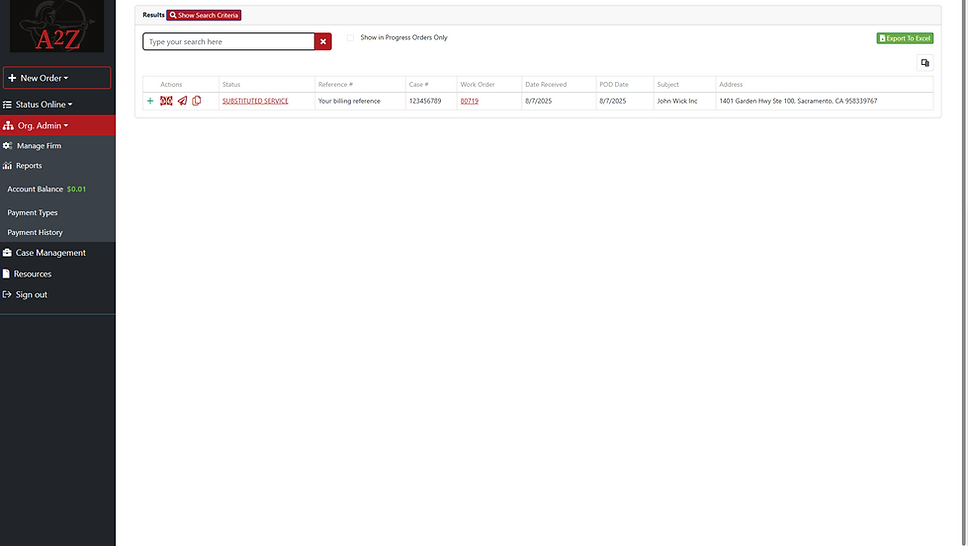Getting started with credit card or checking account payments:
Start by logging into our client portal. Please let us know if you do not have your credentials. We will forward them to you.
Select ORG. ADMIN. This is where you can make changes to your firm information, add payment types, run reports, etc.
The first time you make an online payment, you will need to add a payment type. It will be saved moving forward and can be changed or removed at anytime.
You can now select the "Account Balance" which will show invoices that we show to be open and pending. Select the invoice you want to pay and then pay now.
Note: Upon adding a credit card for the first time, there will be a $75 charge that is IMMEDIATELY VOIDED as a verification the credit card is current and active.